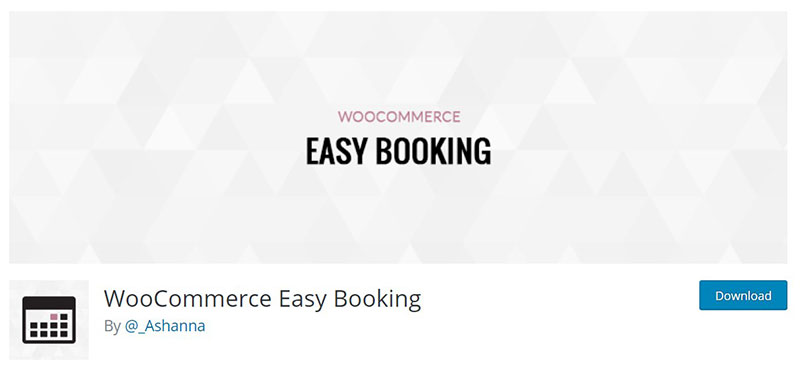| woocommerce_bookings_calculated_booking_cost | Int: Booking Cost | Obj: Product, Arr: Posted data | Allows booking cost modification before return from calculate_booking_cost(), which returns the calculated cost of a booking. |
| booking_form_fields | Arr: Field Arrays | Can be used to edit the fields (duration, persons, resources, date) that are used on the booking form. |
| booking_form_params | Arr: Parameter strings (translated) | Strings that are used for JavaScript notices to the user when using the calendar. |
| bookings_cancel_booking_url | Str: URL to cancel | Allows modification of the cancellation URL for a customer to cancel their booking. |
| get_booking_products_args | Arr: get_posts args | Used in get_bookable_product_ids which uses get_posts to query all bookable products. |
| get_booking_resources_args | Arr: get_posts args | Used in get_bookable_product_resource_ids which uses get_posts to query all bookable resources. |
| wc_bookings_calendar_default_to_current_date | Bool: true | By default the calendar will default to ‘today’. If false is returned, calendar will default to first available booking date. |
| wc_bookings_get_time_slots_html | Str: HTML time blocks | Arr: Available blocks, Arr: Blocks | Filters the returned HTML of `wc_bookings_get_time_slots_html`. |
| wc_bookings_summary_list_date | Str: Booking date | Int: Starting timestamp, Int: Ending timestamp | Can be used to format the date in the bookings summary for orders and emails. |
| woocommerce_admin_bookable_resource_actions | Arr: Actions | Obj: Resource | Actions shown in the admin list view. |
| woocommerce_admin_booking_actions | Arr: Actions | Obj: Booking | Actions shown in admin list view. |
| woocommerce_booking_cancelled_notice | Str: “Your booking was cancelled.” (translated) | Str: Notice Type | Message is displayed when user cancels their booking through My Account. |
| woocommerce_booking_form_get_posted_data | Arr: Mixed data | Obj: Product, Int: Duration Length | All of the data posted to the Booking Form in a processed clean array. |
| woocommerce_booking_get_availability_rules | Arr: Array of availability rules | Int: Resource rules apply to, Obj: Bookable product | The availability rules configured for a particular resource ID, if resource is 0, then for the product itself. |
| woocommerce_booking_has_status | Bool | Obj: Booking, Str: Status | Used when checking if a booking has a set status. |
| woocommerce_booking_is_booked_on_day | Bool | Obj: Booking, Int: Start timestamp, Int: End timestamp | Filter the booking object’s is_booked_on_day method return result. |
| woocommerce_booking_json_search_order_number | Str: Search term | The order number being searched for when editing a booking. |
| woocommerce_booking_requires_confirmation | Bool | Obj: Bookable product | Whether the bookable product is set to require confirmation or not. |
| woocommerce_booking_single_add_to_cart_text | Str: “Book Now” (translated) | Allows updates to add to cart button. |
| woocommerce_booking_single_check_availability_text | Str: “Check Availability” (translated) | Allows updates to add to cart button when booking requires confirmation. |
| woocommerce_booking_user_can_cancel | Bool | Obj: Bookable product | Whether the bookable product allows customer cancellations or not. |
| woocommerce_bookings_account_endpoint | Str: “bookings” | Default endpoint for bookings in the My Account page. |
| woocommerce_bookings_account_tables | Arr: Arrays of user’s bookings | Tabular data being passed to the `myaccount/bookings.php` template to display a user’s bookings. |
| woocommerce_bookings_booked_day_blocks | Arr: Array of booked blocks | Obj: Bookable product | Array of days that are fully or partially booked being returned to the calendar for display. |
| woocommerce_bookings_booking_cost_string | Str: “Booking cost” (translated) | Obj: Product | Text shown before the price when customer chooses date/time on the calendar. |
| woocommerce_bookings_data_labels | Arr: Array of strings (translated) | Labels used for bookings in places such as the cart. |
| woocommerce_bookings_date_format | Str: Date format from wc_date_format() | Allows to change date format for everything Bookings. |
| woocommerce_bookings_date_picker_end_label | Str: “End” (translated) | End label on a product’s calendar. |
| woocommerce_bookings_date_picker_start_label | Str: “Start” (translated) | Start label on a product’s calendar. |
| woocommerce_bookings_email_actions | Arr: Actions | Array of actions used for triggering emails. |
| woocommerce_bookings_emails_ics | Arr: Email IDs | Email IDs to attach ics (calendar) files to. |
| woocommerce_bookings_for_user_statuses | Arr: Array of statuses | Array of statuses as `status => Status Name` (translated), used for statuses for bookings that are displayed in My Account > Bookings. |
| woocommerce_bookings_fully_booked_statuses | Arr: Array of statuses | Array of statuses as `status => Status Name` (translated), used for statuses for bookings that block off time on the calendar. |
| woocommerce_bookings_get_duration_unit | Str: Duration unit | Obj: Bookable product | The duration unit set for the bookable product. |
| woocommerce_bookings_get_end_date_with_time | Str: Date/time string | Obj: Booking | Passes formatted date/time string passed through date_i18n(). |
| woocommerce_bookings_get_person_types_ids | Arr: get_posts args | Used in get_person_types_ids which uses get_posts to query all bookable persons. |
| woocommerce_bookings_get_start_date_with_time | Str: Date/time string | Obj: Booking | Passes formatted date/time string passed through date_i18n(). |
| woocommerce_bookings_in_date_range_query | Arr: Booking IDs | Booking IDs being returned after a date range query. |
| woocommerce_bookings_max_date_unit | Str | Int: ID of Bookable product | The unit/amount used for max date that a bookable product can be booked into the future. |
| woocommerce_bookings_max_date_value | Int | Int: ID of Bookable product | The numeric value for max date that a bookable product can be booked into the future. |
| woocommerce_bookings_mdy_format | Bool: true | If switched to `false`, date format in calendar will be dd/mm/yyyy, else it’s mm/dd/yyyy. |
| woocommerce_bookings_min_date_unit | Str | Int: ID of Bookable product | The unit/amount used for min date that a bookable product can be booked into the future. |
| woocommerce_bookings_min_date_value | Int | Int: ID of Bookable product | The numeric value for min date that a bookable product can be booked into the future. |
| woocommerce_bookings_override_form_default_date | null | Obj: Booking Form | Return value should be valid unix timestamp, which will default the calendar to the date specified. |
| woocommerce_bookings_process_cost_rules_base_cost | Float|Str: Base Cost set in product Cost rules | Arr: Fields for rule, Str: Key/ID for rule | The base cost set for a cost rule under a product. |
| woocommerce_bookings_process_cost_rules_cost | Float|Str: Block Cost set in product Cost rules | Arr: Fields for rule, Str: Key/ID for rule | The block cost set for a cost rule under a product. |
| woocommerce_bookings_process_cost_rules_override_block | Bool | Arr: Fields for rule, Str: Key/ID for rule | Deprecated |
| woocommerce_bookings_product_types | Arr | Single element array is passed. Used for testing if a product is a bookable product. |
| woocommerce_bookings_remind_before_days | Int: 1 | Provides ability to increase the amount of days before a booking that a reminder email is sent. |
| woocommerce_bookings_remove_inactive_cart_time | Int: 60 | Bookings are created when added to cart and are scheduled for deletion in 60 minutes if not purchased. Value can be changed to increase/decrease schedule. |
| woocommerce_bookings_resource_additional_cost_string | Str: Additional cost | Obj: Resource | Resource select boxes in the calendar contain additional cost if there is any, allows editing of the additional cost string. |
| woocommerce_bookings_scheduled_statuses | Arr: Array of statuses | Array of statuses as `status => Status Name` (translated), used to determine if the booking should have events scheduled, such as reminder emails. |
| woocommerce_bookings_time_format | Str: return of wc_time_format() | Allows to change time format for everything Bookings. |
| woocommerce_email_attachments | Arr: Attachments to emails | Str: The ID of the email, Obj: The email object | WooCommerce core filter for email attachments. |
| woocommerce_email_heading_{ email_id } | Str: Email heading | Obj: Email object | WooCommerce core filter for email headings. |
| woocommerce_email_subject_{ email_id } | Str: Email subject | Obj: Email object | WooCommerce core filter for email subjects. |
| woocommerce_my_account_bookings_title | Str: “My Bookings” (translated) | Page title for My Account > Bookings. (deprecated) |
| woocommerce_new_booking_data | Arr: Data for new post | Used when creating a new booking, if defaults needed to be changed. |
| woocommerce_new_product_data | Arr: Data for new post | Used when creating a new bookable product, if defaults needed to be changed. |
| woocommerce_register_post_type_bookable_person | Arr: Data for new post type | Arguments passed when creating the `bookable_person` custom post type. |
| woocommerce_register_post_type_bookable_resource | Arr: Data for new post type | Arguments passed when creating the `bookable_resource` custom post type. |
| woocommerce_register_post_type_wc_booking | Arr: Data for new post type | Arguments passed when creating the `wc_booking` custom post type. |
| woocommerce_valid_booking_statuses_for_cancel | Arr: Array of statuses | Array of statuses as `status => Status Name` (translated), used to determine if a booking is in a status that can be cancelled. |
| woocommerce_bookings_calculated_booking_cost_success_output | Str: Output string | Provides the ability to modify the string being shown to the user for the cost (useful for low inventory or fee structure type outputs) |
| woocommerce_bookings_my_bookings_past_order_by | Str: Order by field for past bookings query. | Allows modification of past bookings list order for My Account > Bookings view. |
| woocommerce_bookings_my_bookings_past_query_args | Arr: filters for past Bookings query. | Allows modification of query for bookings displayed for past on My Account > Bookings view. |
| woocommerce_bookings_my_bookings_today_order_by | Str: Order by field for today bookings query. | Allows modification of today’s bookings list order for My Account > Bookings view. |
| woocommerce_bookings_my_bookings_today_query_args | | Arr: filters for today’s bookings query. |
| Allows modification of query for bookings displayed for today on My Account > Bookings view. |
| woocommerce_bookings_my_bookings_upcoming_order_by | Str: Order by field for upcoming bookings query. | Allows modification of upcoming bookings list order for My Account > Bookings view. |
| woocommerce_bookings_my_bookings_upcoming_query_args | Arr: filters for upcoming bookings query. | Allows modification of query for bookings displayed for upcoming on My Account > Bookings view. |